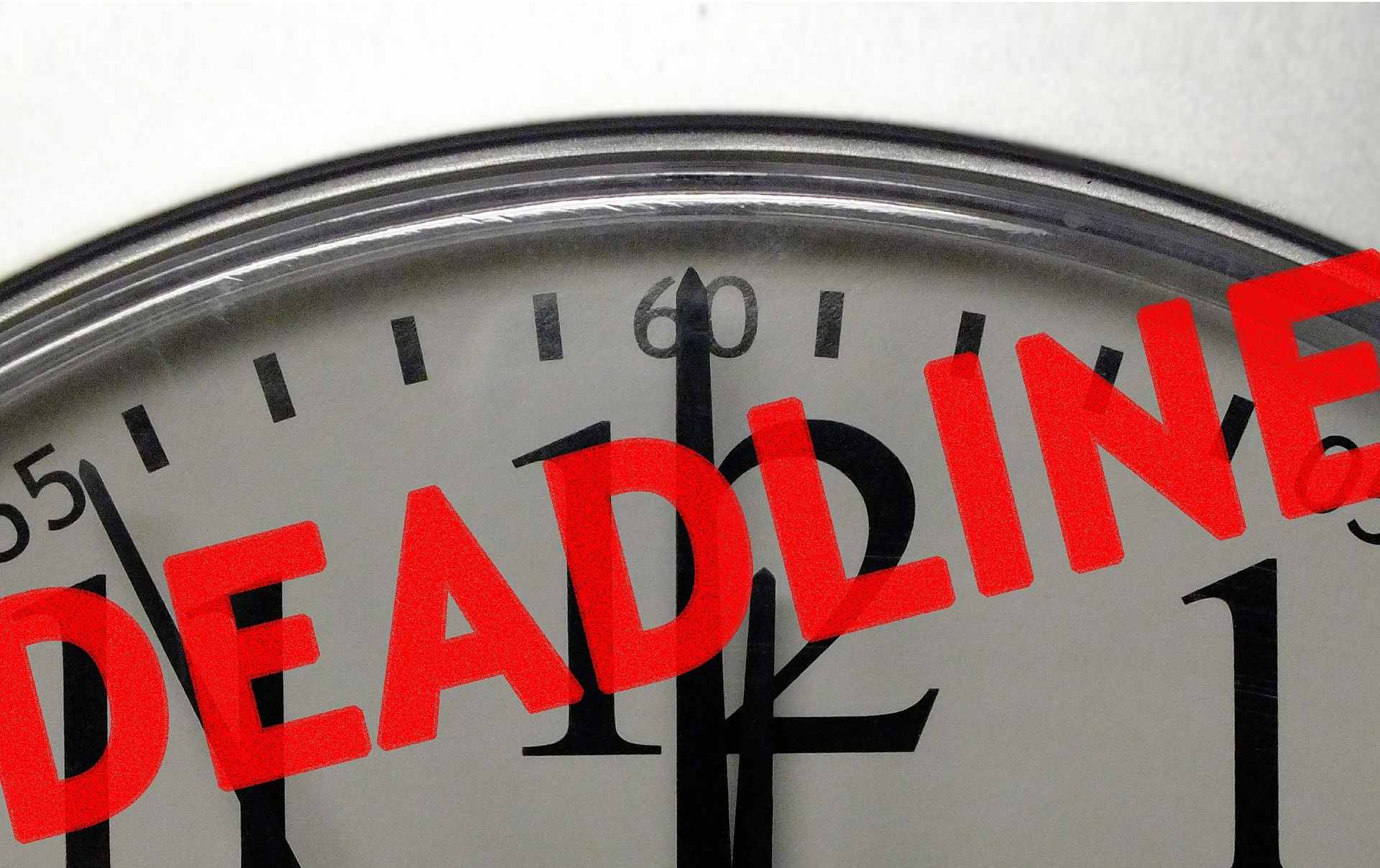BZSt capitulates before the first OSS notification: Taxdoo helps traders
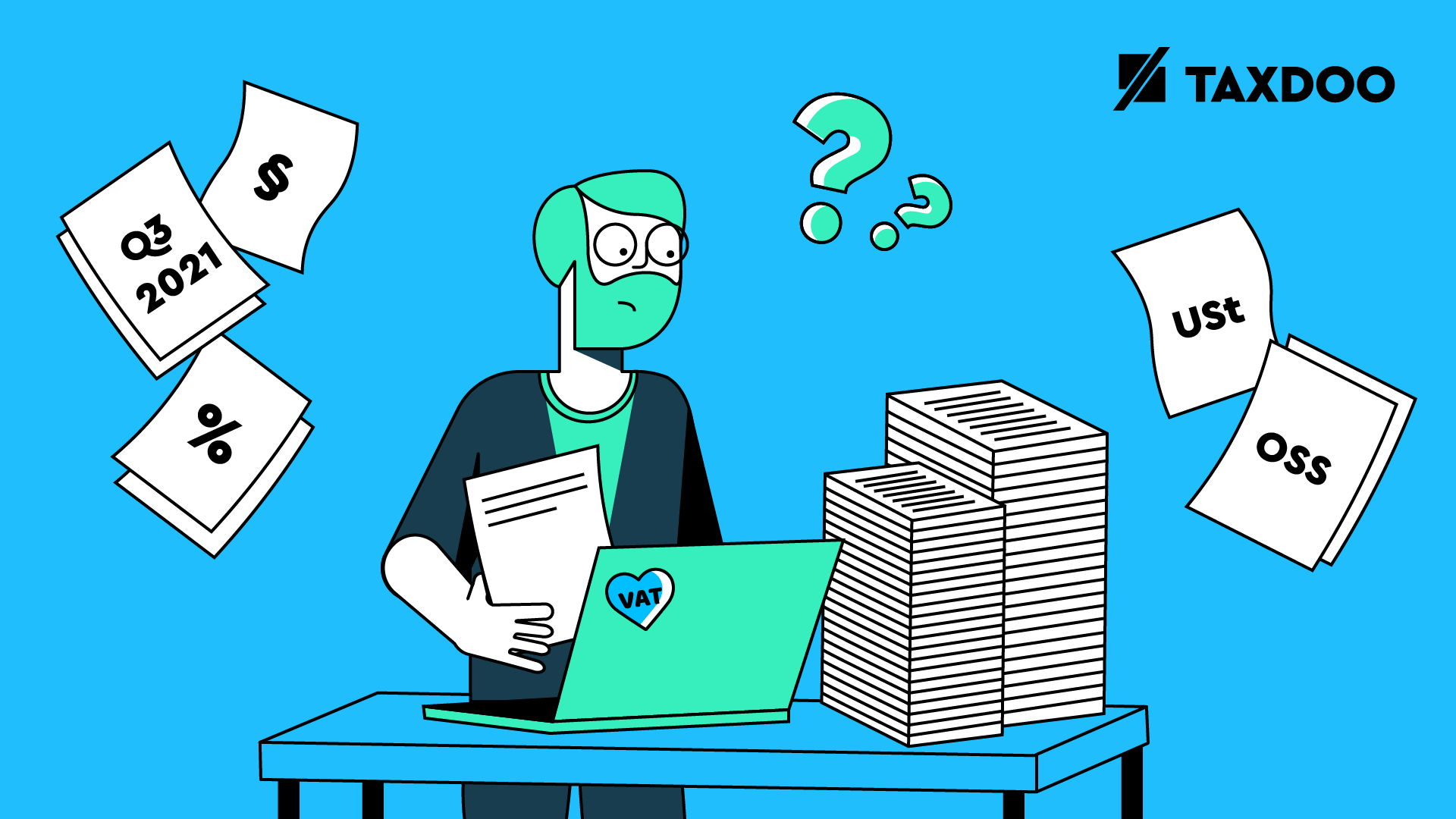
The largest VAT reform for cross-border online trade, with the reporting of EU distance sales turnover via the OSS procedure as an essential element, still holds major stumbling blocks in practice 3 months after its introduction.
Central components around the reform should actually be available in time for the first OSS reporting period so that online traders can comply with their new tax reporting obligations with reasonable effort.
However, some elements were implemented much later or even not at all.
In some countries, for example, the e-commerce package was only transposed into local law in September (example Czech Republic).
Above all, many countries are still struggling with the technical implementation of the OSS. Germany is no exception!
OSS reporting for Q3 2021 must be done manually in Germany
In Germany, it will not be possible to upload the OSS report for the first reporting period, namely the 3rd quarter 2021, collectively as a csv file upload or even fully automatically via interface.
Upon request, the BZSt has informed that the OSS interface for automated reporting will probably not be available until the end of November 2021.
Therefore, there is no way around manually filing the return for Q3 in the “My Bop” portal of the Federal Central Tax Office (BZSt).
Online traders who had originally planned to use technical solutions to transmit the reporting data will now have to deal with how manual reporting will look in the OSS procedure in the short term in October.
DATEV customers who had naturally planned to transfer OSS data from DATEV are also affected.
What the necessity of manual reporting means for Taxdoo customers, you can read below.
What data is to be transmitted to the BZSt within the scope of the manual OSS declaration and in what form?
At this point, we would like to provide you with information on which data will be requested in which form, so that you can prepare yourself in the best possible way for the manual transmission.
Manual reporting in the portal “My BOP” has been available since 1 October. As suspected, the BZSt has oriented itself on the OSS reports of other EU countries.
In the following, we will explain the structure of the OSS report and what needs to be entered in the individual areas.
After logging in with your Elster certificate (.pfx format) and your password, you will be taken to the start page where you also registered for the OSS procedure.
Home page of the BZSt’s MeinBOP portal for submitting OSS reports
Under “All forms“you will find the form for the OSS declaration under the heading “Tax International / One-Stop-Shop (OSS) for traders established in the EU – EU scheme (formerly Mini-One-Stop-Shop)”.
You can find the form for the manual submission of the OSS declaration under “Tax-International”.
In this section, the last listed form (tax return for the OSS EU scheme – for tax periods from Q3 2021 onwards) must be selected for the first OSS report.
Following the privacy policy, you will reach the start page of the OSS report. Before reporting the turnover for the respective countries, you must first enter your master data, such as the German VAT ID and the taxation period. Please note: Please only enter the number without the country code.
Specification of master data such as VAT-ID and reporting period
You must then make a declaration as to whether you have achieved turnover from distance sales in the EU during the respective declaration period. If yes, the second option must be ticked.
If you have not made any distance sales in a taxable period, i.e. no sales to private customers in other EU countries, then you must submit a so-called “zero return”. You can do this by choosing the first option.
Recording your remote sales in the manual OSS message
After entering the master data, the turnovers are to be entered by country for the reporting period.
The following information shall be provided for each of the distance sales made:
- The receiving country of the goods (= country of consumption)
- Tax rate (reduced tax rate or standard tax rate)
- Country of departure (country from which the goods are shipped – domestic or EU)
You must create and complete a separate entry for each receiving country in which you have made distance sales during the period to be reported. You can select the country using the drop-down menu. You must always complete the entire process outlined below for each receiving country.
For the OSS declaration you have to enter the data separately for each country to which you had distance sales
Note: In principle, digital services to private customers can also be declared within the scope of the OSS declaration. Therefore, you will also find the category Services in the form.
The services category is only relevant for you if you also provide digital services to private customers in the EU. This would include, for example, the sale of e-books.
Entrepreneurs who carry out both types of transactions must therefore ensure on the basis of their data structure that a distinction can be made between digital services and distance sales. However, this must be ensured anyway, due to the different VAT treatment of services and goods deliveries. This was taken into account accordingly when structuring the lists for sales and adjustments.
If you have sold services in addition to distance sales, enter them here
If you only sell goods to private customers in the EU, only the category “Distance sales” is relevant for you. In this case, you can scroll further until you reach the screen “Tax amounts for previously recorded transactions for the supply of goods from within the country”. In the following, we will explain how you have to enter these transactions.
Recording of distance sales made from Germany
Separately for each EU country to which you have made cross-border supplies to private customers in Q3 2021, you must report the aggregated turnover with the corresponding tax rates.
The portal must be used to specify whether the tax rate in the respective country is standard or reduced and the assessment basis (net amount). The Value Added Tax is then calculated automatically. A separate entry must be made here for each tax rate.
Recording of long-distance sales with associated VAT rates individually for each country of destination, for dispatch from the domestic market (country of domicile)
In addition to sales from Germany, you may also have made intra-Community distance sales from other EU Member States with the help of foreign warehouses. These must also be reported in the next step.
Recording of distance sales made from foreign (Amazon) warehouses
We remember: In the context of the OSS registration, foreign warehouses from which distance sales are made also had to be indicated. This includes in particular foreign warehouses within the framework of fulfilment structures of large marketplaces, e.g. Amazon CEE and PAN EU warehouses. The background to this is that the distance sales from these warehouses must also be declared by you. Since the goods were not shipped from Germany, a corresponding breakdown by country of departure must be made.
Under the section “Turnover for goods supplied from other Member States”, a separate entry must be made for each country in which there is a foreign warehouse and which has supplied goods to the selected receiving country. You can use the button “Add further data” for this.
Recording of distance sales with associated VAT rates individually for each receiving country, for shipments from foreign warehouses
Before you can enter the respective aggregated turnover, you must also enter a few more master data here:
The country of consumption is automatically filled by your previous selection.
In the “General information on the supplier of goods”, you must select the first option if you only sell your own goods and do not provide a marketplace for other traders.
Under “Identification feature of the supplier of goods” your local VAT-IDs of the respective countries in which the warehouses exist are to be indicated.
For each country of storage (country of departure of the goods), the corresponding foreign VAT ID must first be entered.
After all master data has been entered, the aggregated sales can also be entered here, divided according to tax rates. As with the distance sales from Germany, one entry per tax rate must be made here. The individual entries are then displayed as follows:
For each country of storage (country of departure of the goods) separately, the distance sales turnover is then to be indicated, separated according to tax rates
You will receive the following list with an overview of your recorded distance sales. You should use this to check whether you have recorded all your distance sales.
You can add more countries by clicking on the button “Add more data”.
List of the turnover and tax data entered so far for all the countries you have entered.
After all transactions from intra-Community distance sales have been recorded according to country of consumption and departure as well as tax rates and you have ticked this confirmation, you can check them once again before sending them electronically to the Federal Central Tax Office.
Final confirmation before sending the OSS form data you entered
Payment of the total OSS Value Added Tax amounts
However, sending the declaration is only half the job. The declaration results in a VAT payment obligation that you must transfer to the Federal Central Tax Office (Bundeszentralamt für Steuern ). Unfortunately, a SEPA direct debit mandate is not possible.
The reported VAT payment debit must be transferred to the following account by 31 October 2021:
Payee: Bundeskasse Trier Special account EU/VAT
Bank name: Deutsche Bundesbank Saarbrücken branch
BIC Code: MARKDEF1590
IBAN: DE81 5900 0000 0059 0010 20
The reference number must be stated as the purpose of use when making the first payment. This has the format DE/VAT-IdNr./taxation period in the form QN.YYYY.
Example of a reference number: DE/DE99999/Q3.2021
After the first payment, you will be given a cash reference number which must be used as the reason for all further payments in the One-Stop-Shop, EU regulation procedure.
Taxdoo supports traders with manual OSS reporting for Q3
As laborious as the process described for collecting and manually reporting the OSS data may seem:
As a Taxdoo customer, you don’t need to worry about compiling the right data. We’ll do it for you.
For all Taxdoo customers: Even if you cannot upload a csv file in October, we will of course analyse your individual transaction data and provide you with the filtered and processed data.
You can then transfer the total data directly to the portal, separated according to country of departure, country of destination and tax rates.
We also provide you with detailed instructions on how to make the manual notification.
Weitere Beiträge
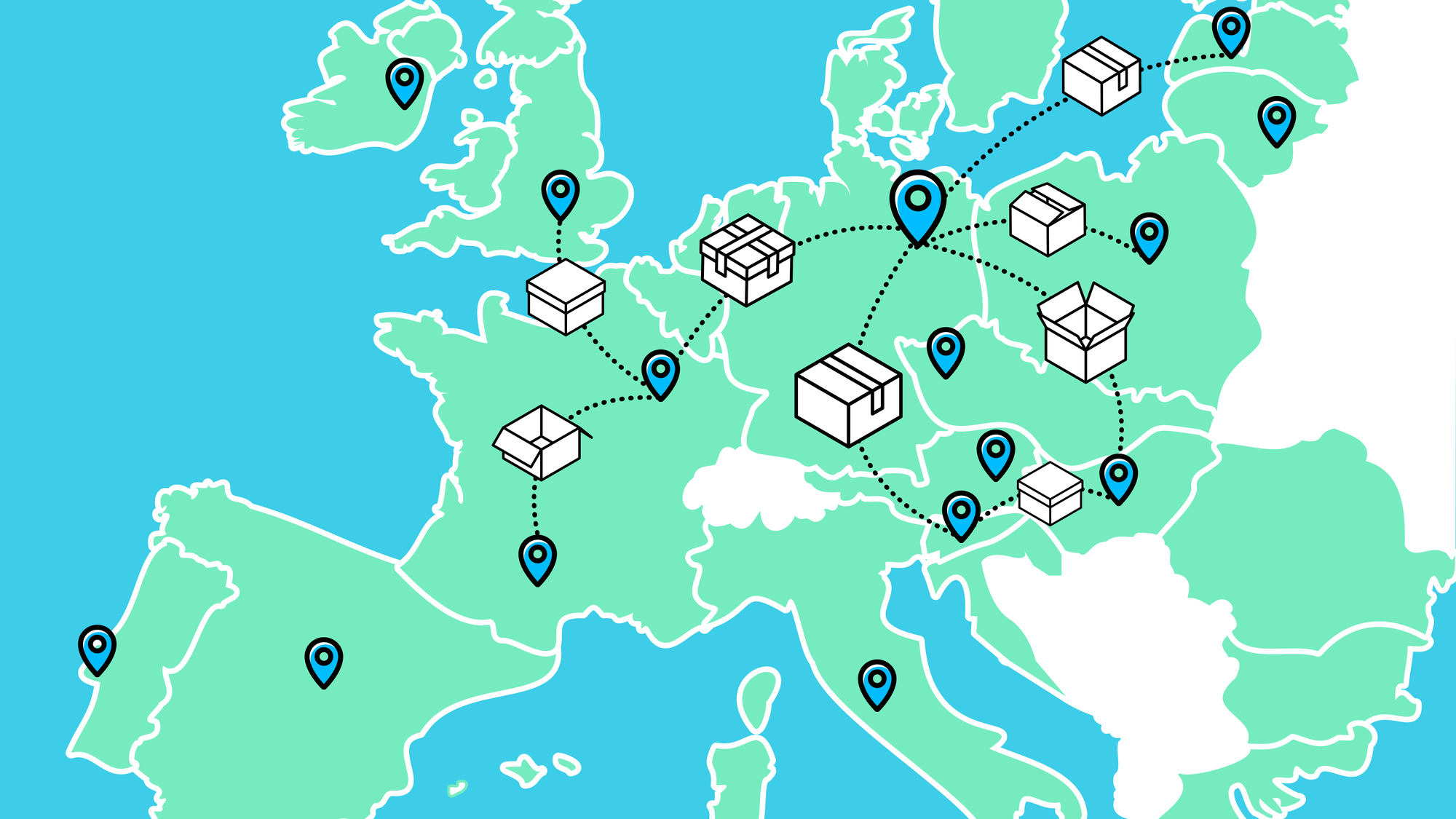
One-Stop-Shop (OSS) EU VAT for E-Commerce
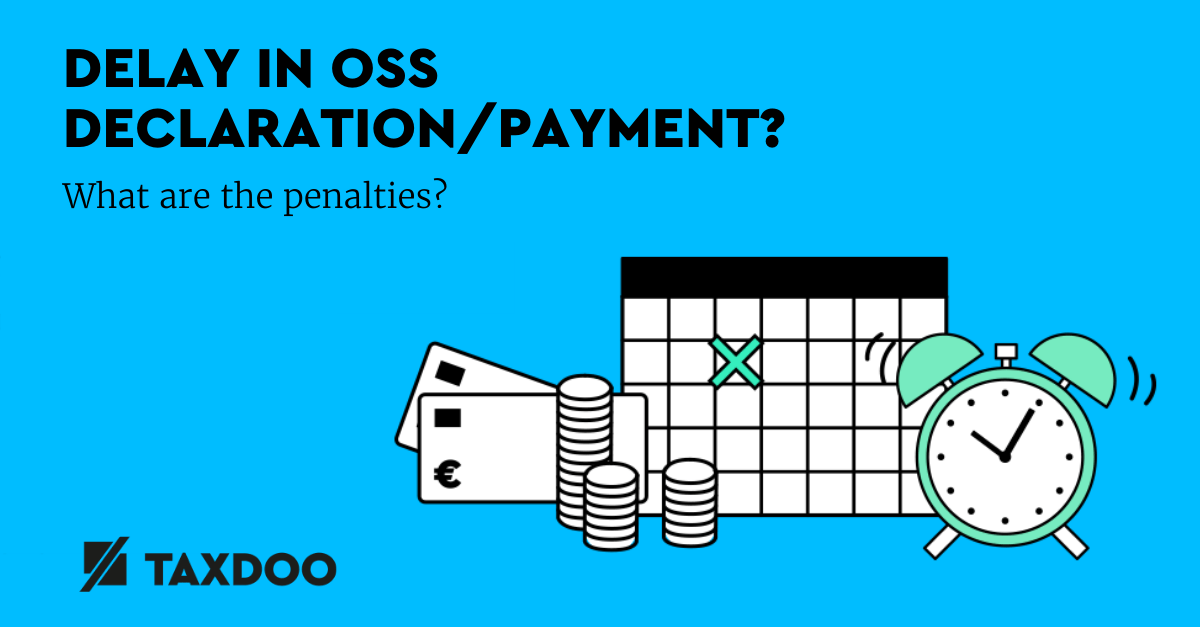
OSS Declaration: Foreign overdue reminders threaten exclusion from the OSS despite timely filings and payments