Introducing client overview! Become more efficient when working with multiple clients.
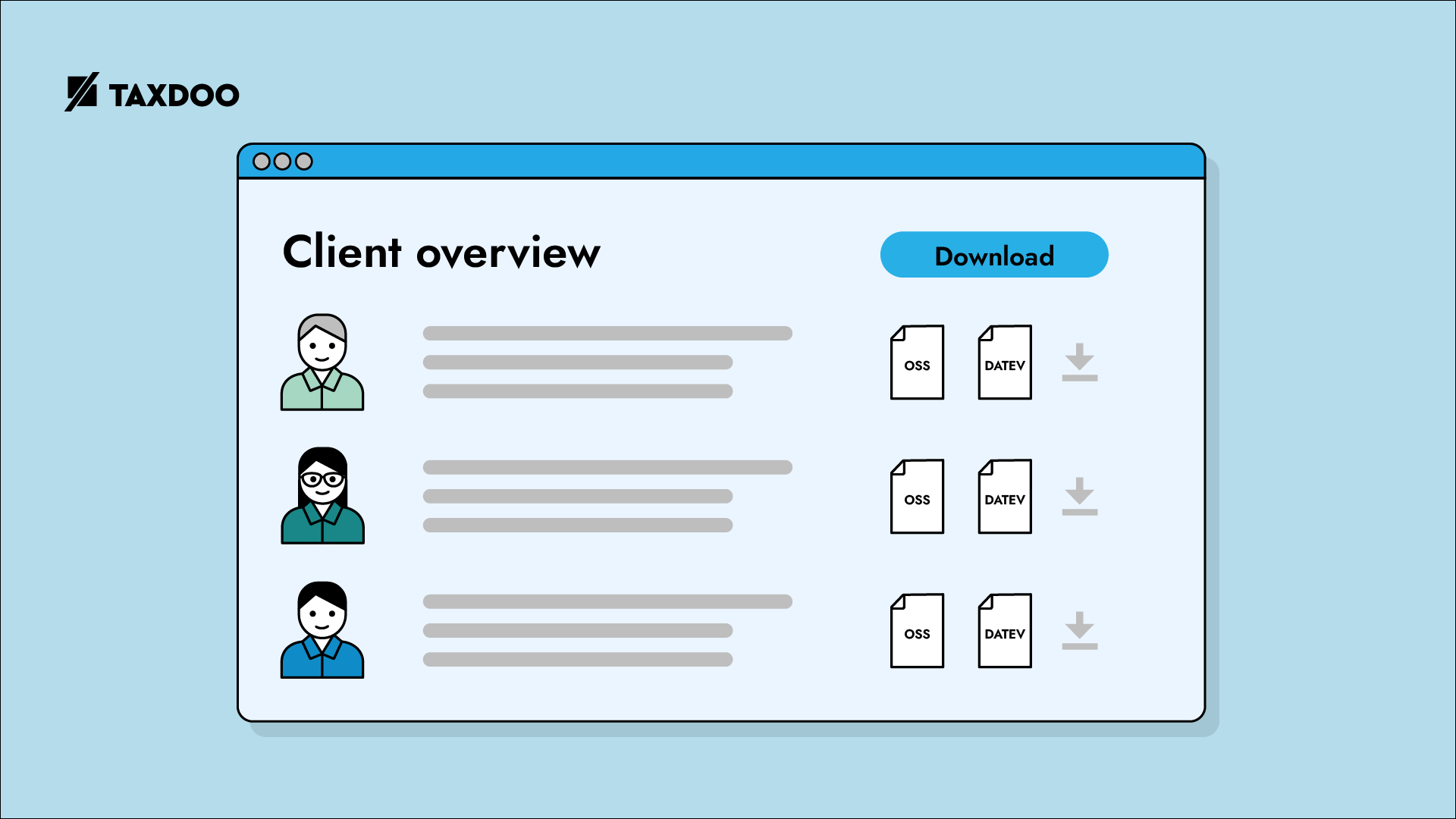
We heard that when you work a lot with accounting exports (DATEV) and One-Stop-Shop (OSS) filings, you tend to repeat certain actions over and over again.
For example, to download DATEV report for client X would usually take you 5 steps:
- Log in to Taxdoo dashboard
- Select client X
- Go to Transaction Data section
- Select period YYYY-MM
- Download DATEV export
That is of course quite a few steps especially given you have a lot of clients, where you have to repeat the exact same thing.
To help you deal with such tasks, we would like to introduce to you our latest feature ‘Client overview’.
Below, we would like to provide 2 major use cases.
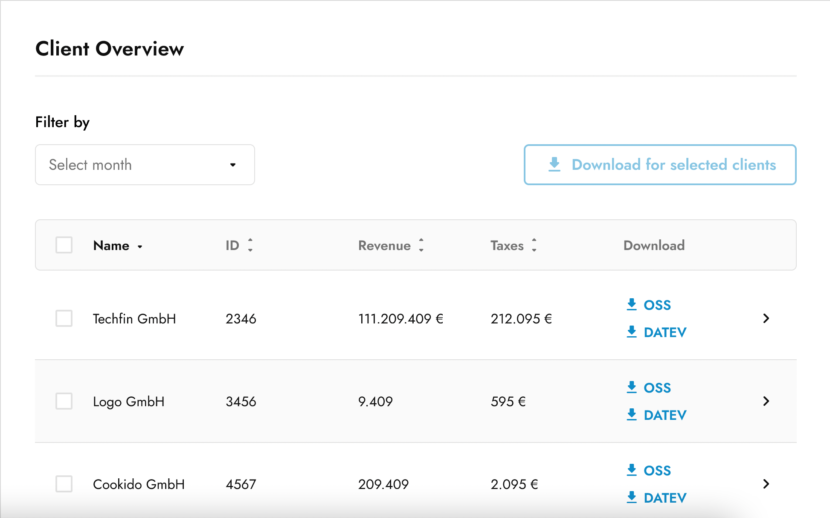
1. Download multiple files for multiple clients (batch download)
Select a period you are interested in, then specify the clients by checking the boxes on the left side (if you would like to select all clients, simply tick the box at the top row) and then click on ‘Download for selected clients’. We will immediately generate a zip file with all the reports available for specified period and clients.
You can also download individual OSS and/or DATEV reports by simply clicking on the blue labels on the right side under ‘Download’ column.
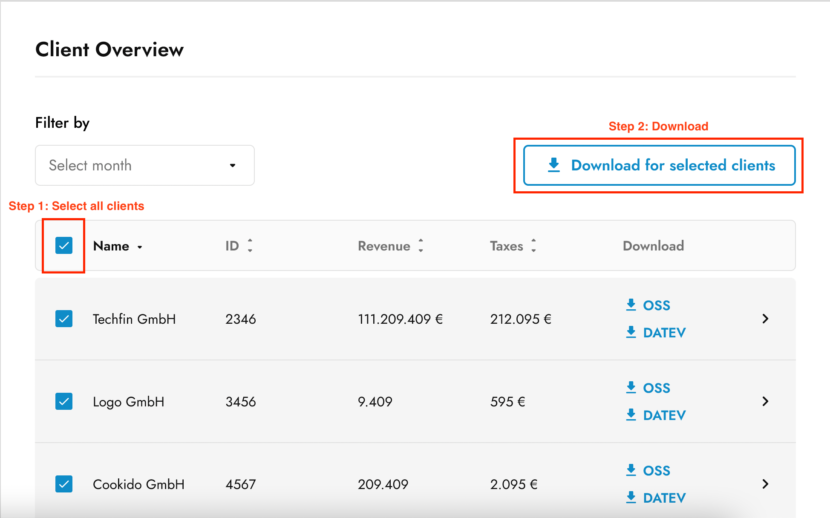
2. Spot obvious anomalies fast and dive deeper
When you are in the client overview, you see clients and their respective revenues and taxes paid for a particular period. Imagine that a client that typically makes between 100.000 to 120.000 euros per month all of a sudden makes 20.000 euros. That would raise an eyebrow and should lead to further investigation. To dive deeper, simply click on any place in the client row (other than selection box and individual downloads) and you will be taken to ‘Transaction data’ section of a specified client and respective period.
Additional bonus is that you are also able to sort your clients by name, id, revenue and tax paid amounts.
If you have suggestions or further feedback on how to improve your experience, please always feel free to reach out to us!
Weitere Beiträge

TAXDOO Acquires accountDigital: The Future of E-Commerce Starts Now!
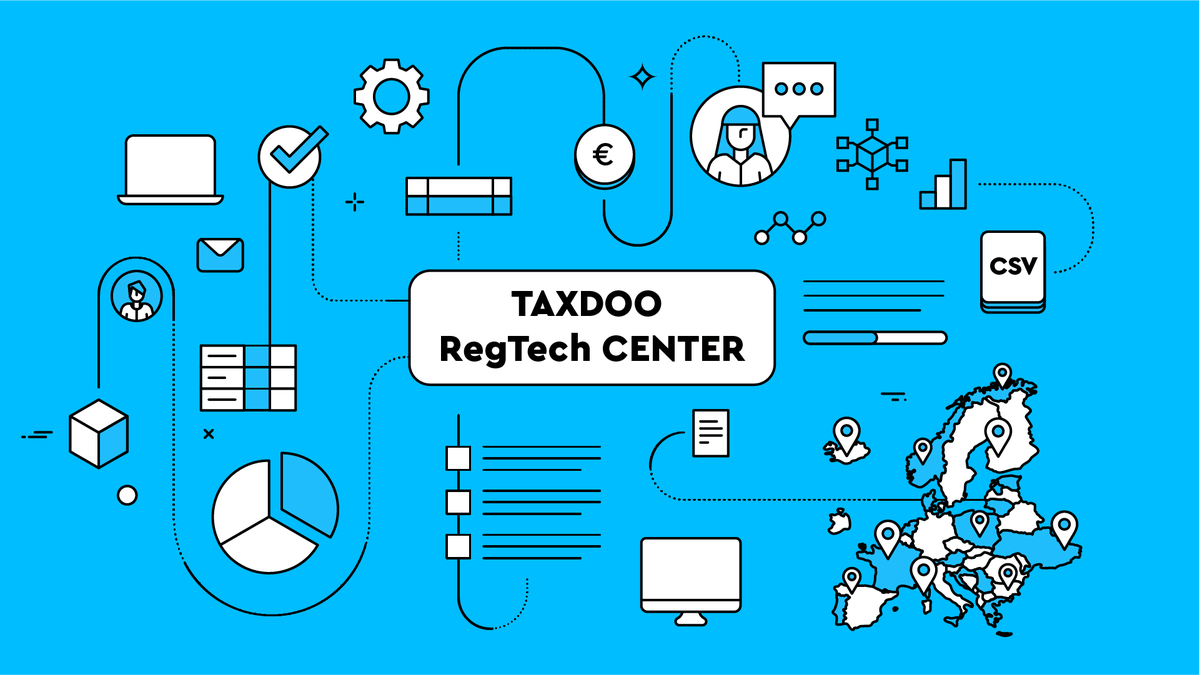
Taxdoo News: Regulatory issues increasingly influencing e-commerce – Taxdoo compliance platform builds RegTech Center
